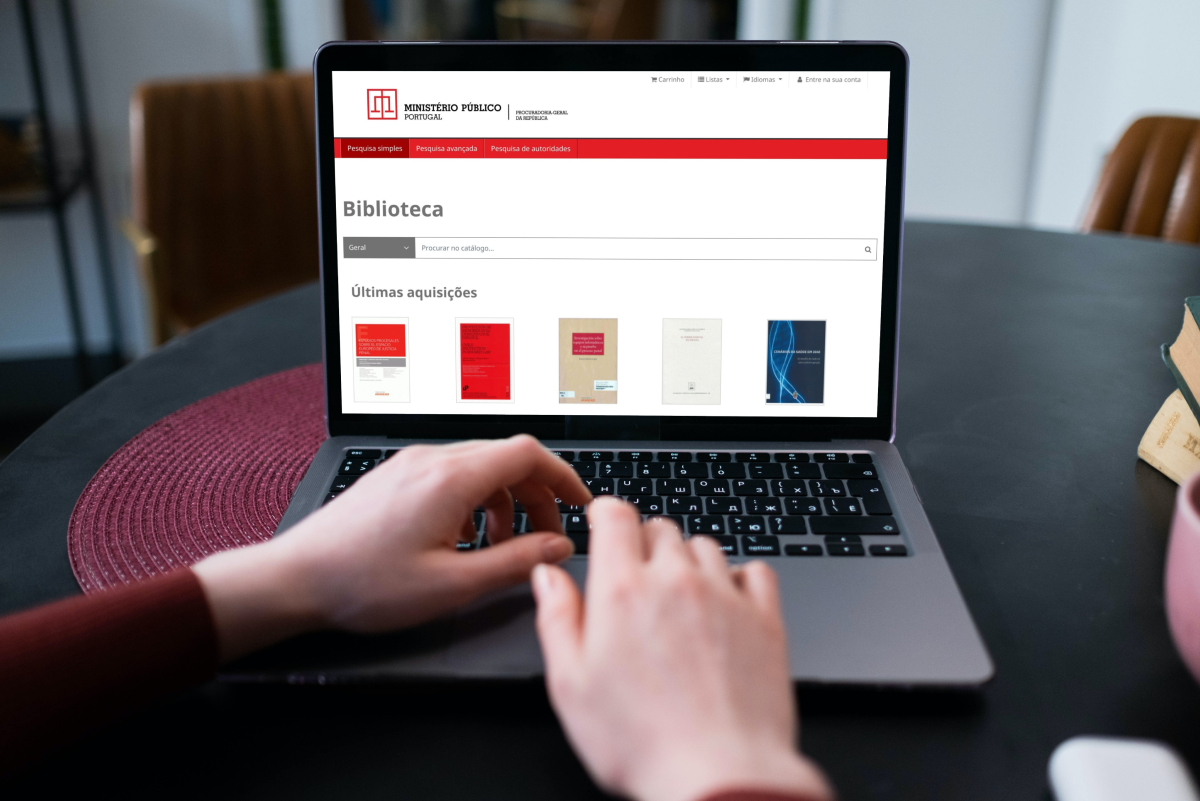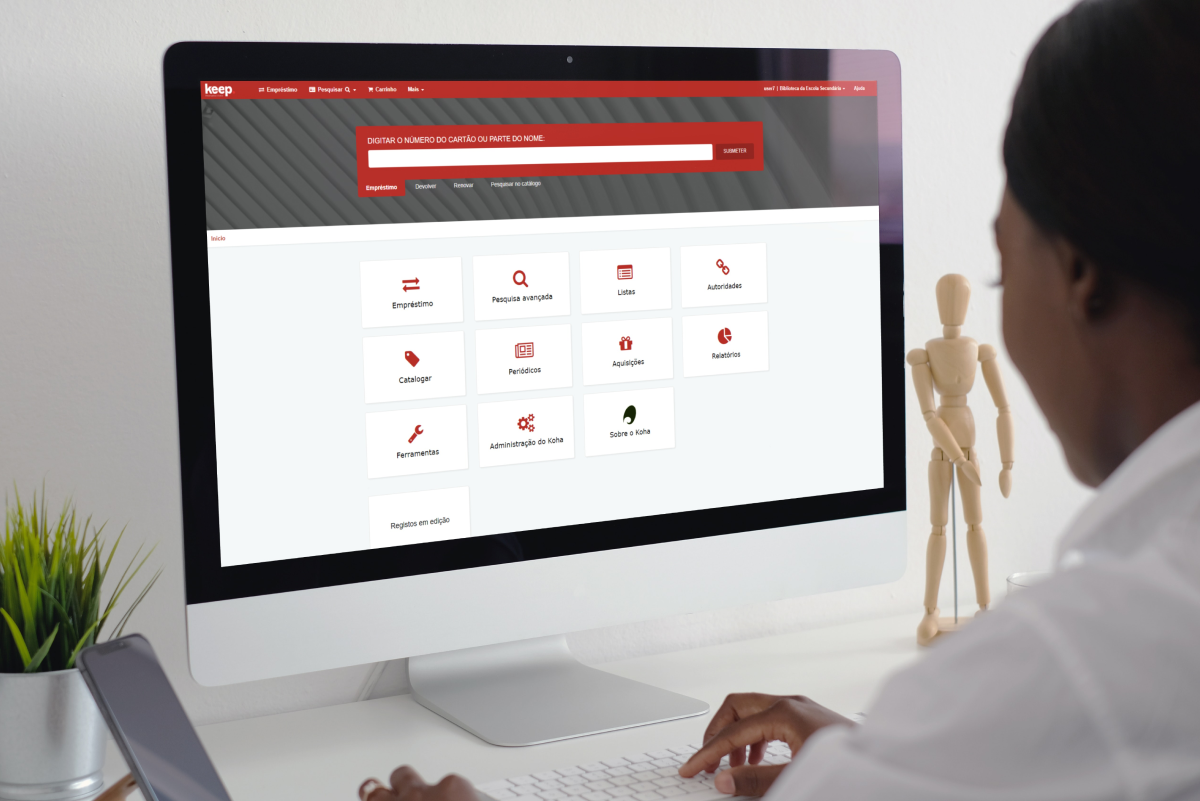Koha is a comprehensive library management solution designed to streamline administrative tasks within libraries while fostering communication and engagement with patrons.
Koha is a comprehensive library management solution designed to streamline administrative tasks within libraries while fostering communication and engagement with patrons.
Koha’s Online Public Access Catalog (OPAC) not only showcases a library’s content but also offers a variety of services to patrons, enabling them to engage with the library remotely. These services include document reservations, loan renewals, and acquisition suggestions, among others.